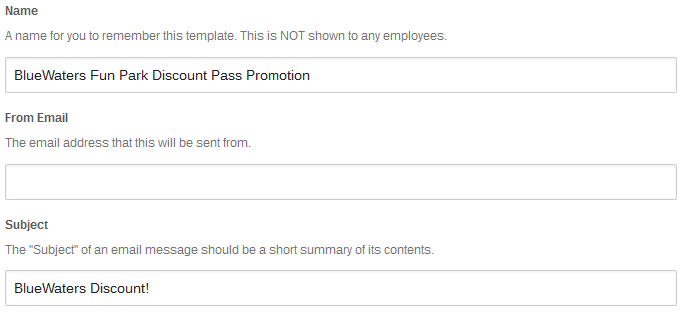Your HR team has developed top-notch promotions, and you’re taking the steps to retain your employees with total compensation statements. But are you taking the steps to show your employees – and the executive suite – how your company is expressing that value to your team?
The Pro and Ultimate Editions of TotalRewards Builder include the Promotions feature, the tool for sending compensation and special offer email messages, providing instructions and tracking employee engagement with your HR initiatives. Here are the steps you can take to show your employees just how much they’re valued and needed:
1. Create a Welcome Message
When you first access on the Promotions tab, located in the header of the Builder platform, click on Templates. One of the messages you’ll see will be the Welcome message – your ticket to letting your employees know about their online personalized compensation and benefits statements.
Here’s how you can personalize that message with your own brand:
- Change the “From Email” address to one of your own.
- Write an exciting subject line.
- Frame the content of the message to better fit what you’re offering and what the HR team is trying to achieve.
You can also add login instructions to help your employees snag and review their total compensation statements quickly.
2. Create a Unique Email Promotion
3. Send Your Promotion
Once you’re ready to roll, visit the Templates section of the Promotions tab and hit Send next to the template you’d like to promote. Be sure to click the Preview button a view a test message so you catch any of those tricky typos!
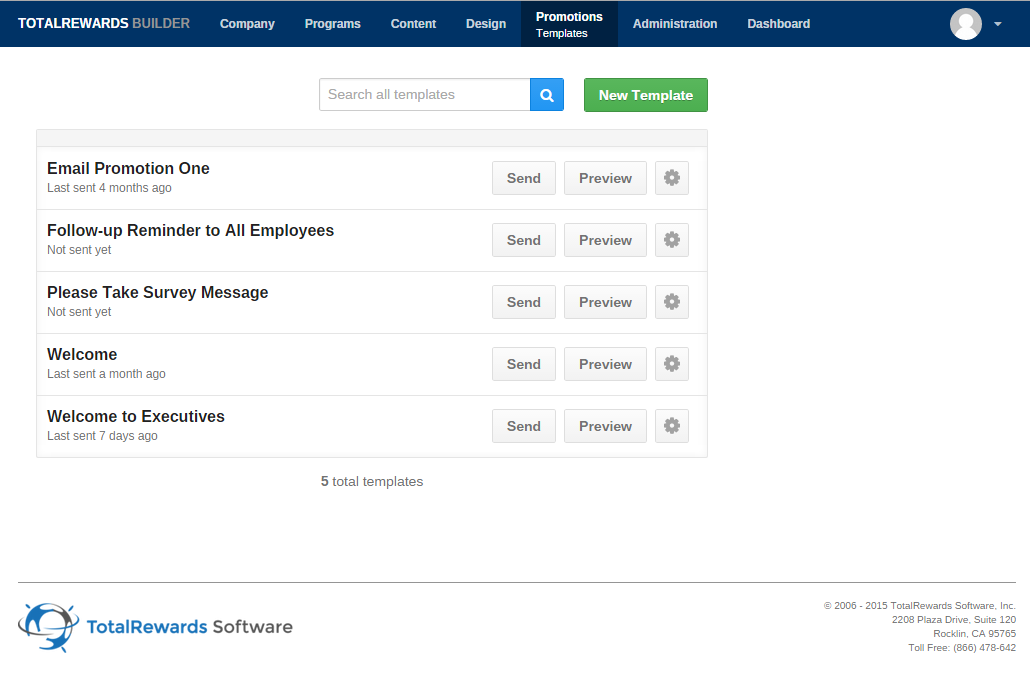
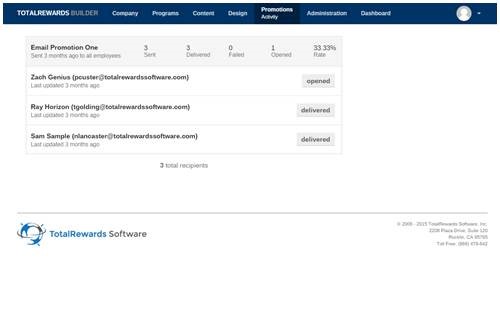
Choose the promotion to send…and track its performance.
Be sure to target your messages to different employee groups. If something’s for “managers’ eyes only”, it’s not a problem. When it’s time to reward the IT team for outstanding service, send the perk to them and them alone.
4. Track Activity
You can also stay up-to-date on how your total compensation promotions are performing with the Activity tab. Under the Promotions tab, click Activity. You’ll receive a detailed report of the performance of all your messages, including the number of messages your employees have opened.
Promote Your HR Initiatives with the TotalRewards Builder
Using the TotalRewards Builder’s Promotions tool can keep your employees engaged and satisfied with your company’s total compensation offerings. Ready to try it out? Request a demo today.