
We’re proud to introduce you to TotalRewards Builder’s newest and most helpful feature – the Knowledge Base. Free, Professional and Ultimate Edition users now have a one-stop shop for accessing must-have information and resources that make the setup and management of total rewards marketing projects faster, easier and more intuitive.
Take a look at some of the features of the portal!
Planning Your Project
The “Planning Your Project” dashboard helps users accelerate the completion of their total rewards marketing project. Users can follow the dropdown menu to go step by step through their project, getting best-practice resources, how-to guides and sample templates along the way.
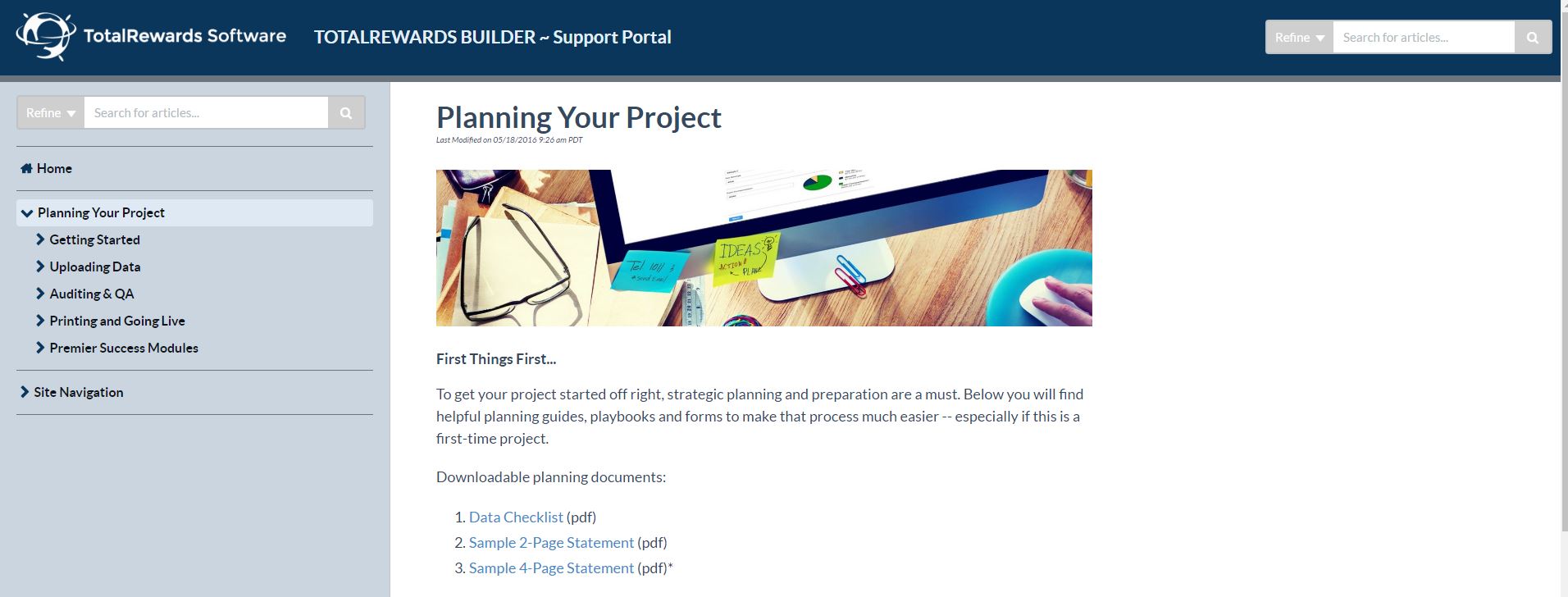
Site Navigation
Users can streamline their platform usage and speed up the busywork of data entry and uploading documents with the portal’s Site Navigation guide. In just a few clicks, users get how-to’s for optimizing every aspect of their TotalRewards Builder project. And if a section or resource isn’t helpful or not what a user needs at that point, the portal enables them to provide real-time feedback in a single click.
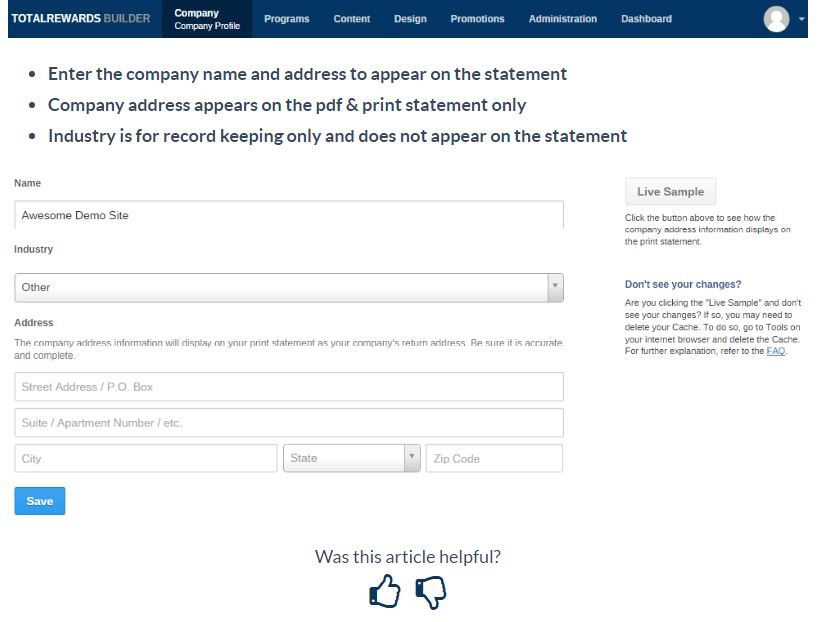
Like the “Planning Your Project” dashboard, the Site Navigation guide is designed to answer questions. Each section has a catalog of screen shots, tutorials and sample resources so users can familiarize themselves with each feature of TotalRewards Builder without having to open new tabs or navigate off site.
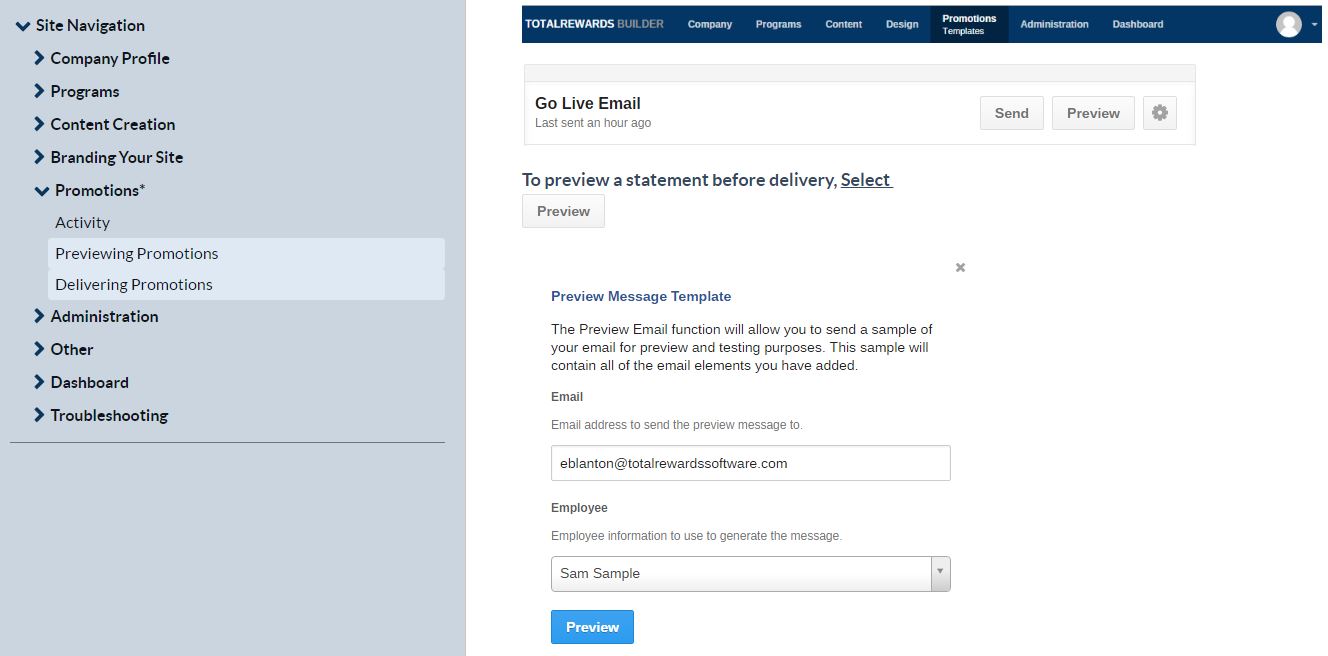
Other Great Features of the TotalRewards Builder Support Portal
Customizing Benefit Programs
Customizing benefit packages to include non-monetary benefits like work-life balance and charitable contributions is one of the most popular features of TotalRewards Builder. The Knowledge Base makes the setup and customization of these programs seamless. You may even want to log in to your site and edit your programs while you’re in the portal!
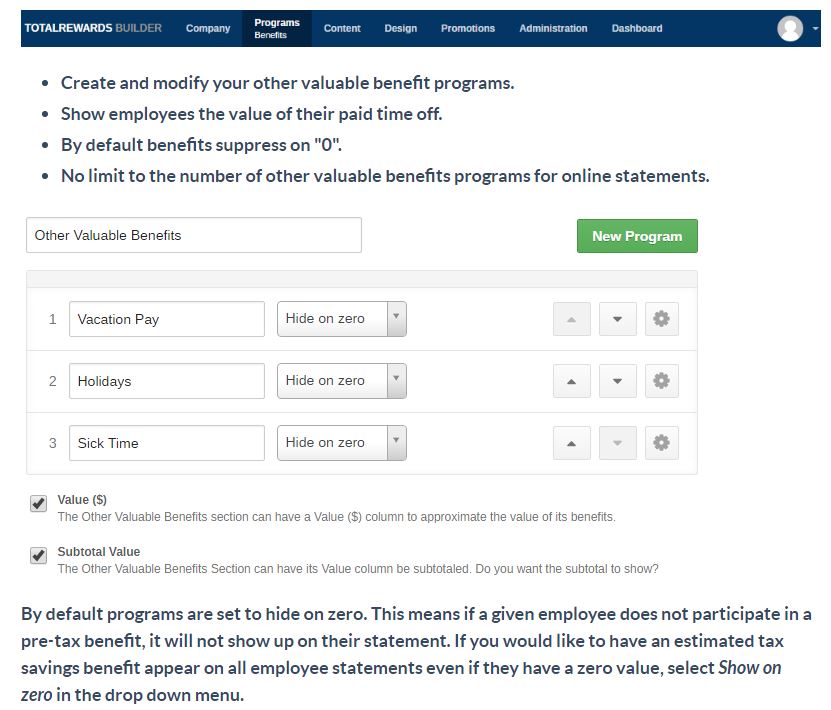
Branding Setup
Users report branding, custom design and custom content creation as being priority actions when they take on a new TotalRewards Builder project. The “Branding Your Site” dashboard provides a one-stop-shop for the instructions and materials needed to brand every element of both print and online statements.
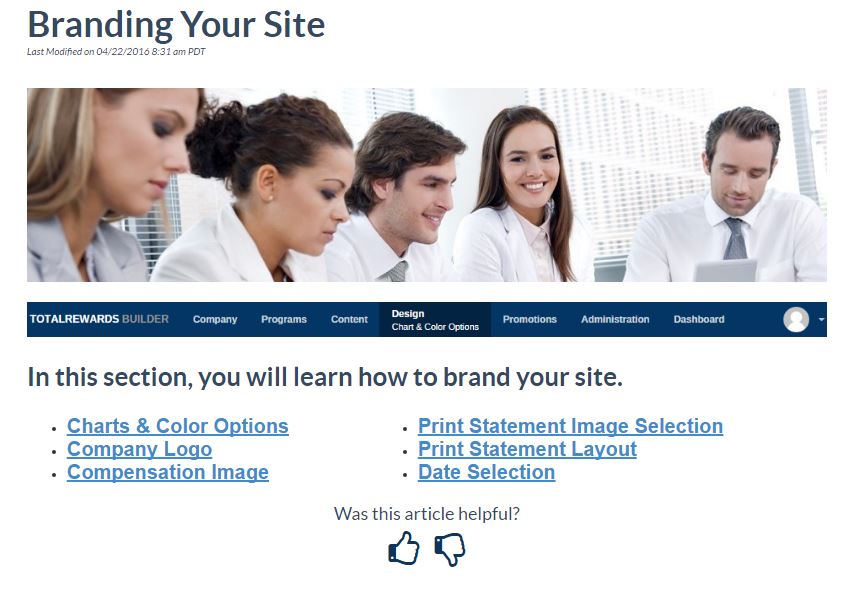
Platform Troubleshooting
An on-demand troubleshooting interface ensures users don’t have to go searching for contact information or support numbers when they need real-time answers to platform-related questions. The troubleshooting dashboard is complete with other technical resources and implementation guides from the TotalRewards library, giving users everything they need to optimize their user experience. And of course, there are plenty of options for connecting with a TotalRewards solutions specialist if need be!
Check Out TotalRewards’ Knowledge Base Now
If you’re in motion on a TotalRewards Builder project or are planning on setting one up, be sure to check with your TotalRewards customer success manager to get access to the Knowledge Base. Then all you have to do is log in to your project and start putting some of the portal’s must-have resources to use! You can also go to the TotalRewards Resources page for more data sheets and white papers for optimizing your total rewards project.


